Moniker 域名站内转移Push方法(图文)
这篇文章主要介绍了Moniker 域名站内转移Push方法(图文),需要的朋友可以参考下
1、进入Moniker.com官方网站,http://www.Moniker.com ,鼠标放到右上角“SIGN IN”黑色按钮,使用您的帐号和密码登录。
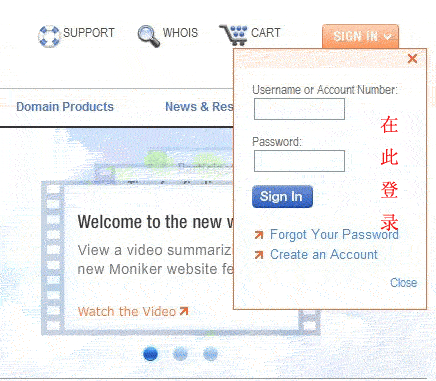
2、点击中部的“My Domains” ,进入您的域名列表
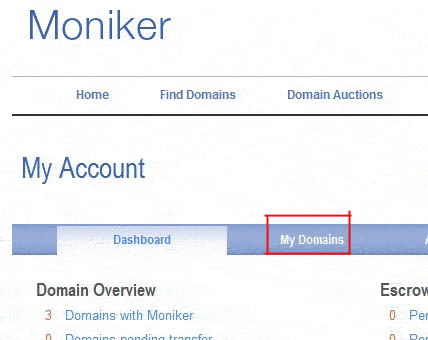
3、在列表中勾选即将站内PUSH转移的域名。
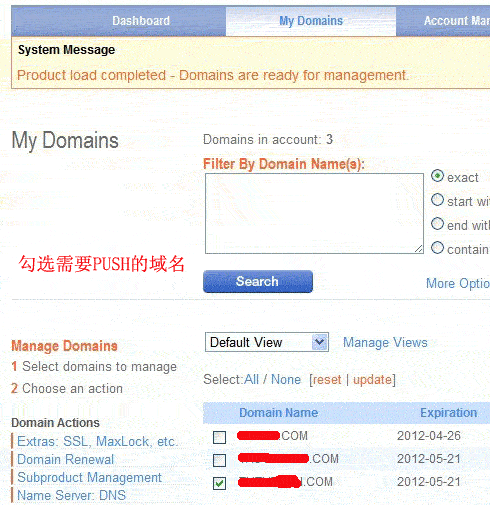
4、然后点击域名列表左边栏中的“Push to Another Account”链接。
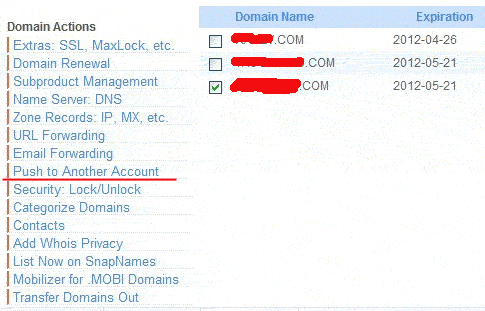
5、在新打开的页面中,填写以下内容。
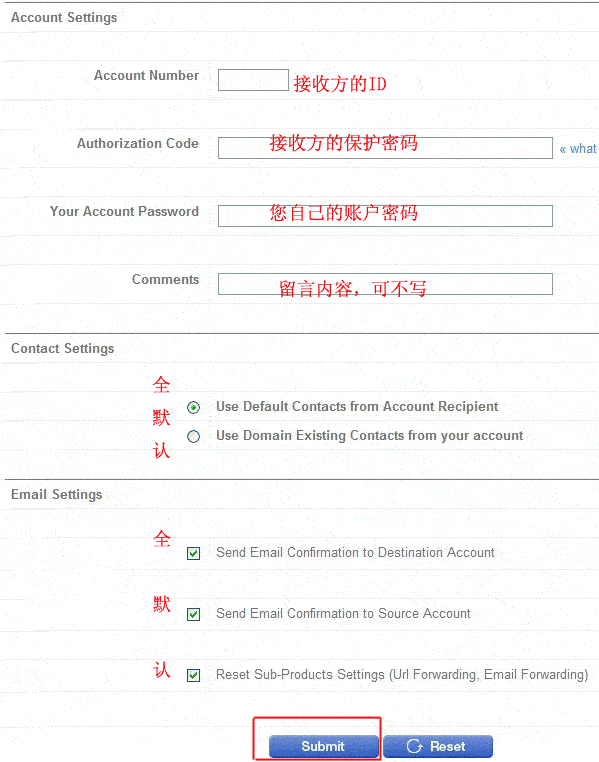
Account Number:接收方的数字ID
Authorization Code:接收方的保护密码(顶部菜单Account Management里的Security Setting项目里,描述为Current Authorization Code的一串字符)
Your Account Password:您自己的帐号登陆密码
Comments:您的留言,可不写。
Contact Settings: 保持默认
Email Settings:保持默认
6、连续两次点击“Submit”蓝色按钮 ,即可完成。
很赞哦!()
大图广告(830*140)



