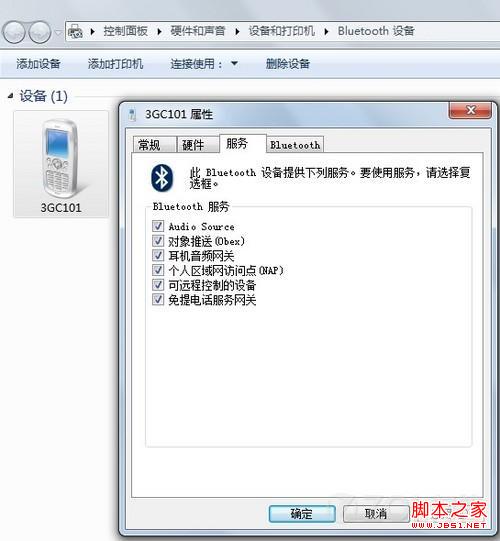win7总出现Bluetooth外围设备解决方法
win7出现Bluetooth外围设备的解决步骤如下:右键右下角的蓝牙图标单击显示Bluetooth设备取消掉部分无驱动的服务后确定,希望对你有所帮助
1、右键右下角的蓝牙图标单击显示Bluetooth设备;

2、取消掉部分无驱动的服务后确定,Bluetooth外围设备消失。
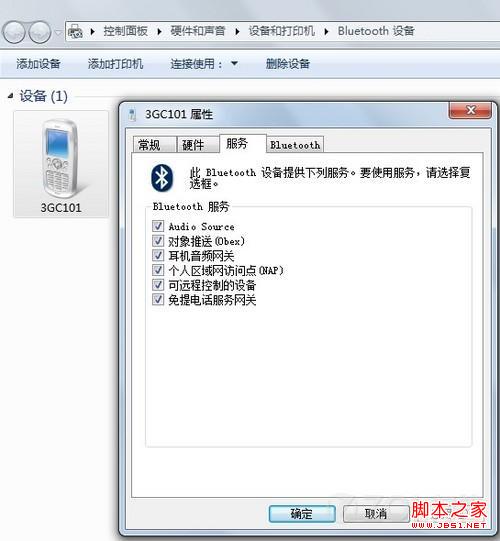
很赞哦!()
大图广告(830*140)
1、右键右下角的蓝牙图标单击显示Bluetooth设备;

2、取消掉部分无驱动的服务后确定,Bluetooth外围设备消失。