Windows下查看LINUX ext2/ext3格式的三种常用方法(图解)
Windows下查看LINUX ext2/ext3格式的三种常用方法,需要的朋友可以参考下。
1 Explore2fs
在Windows中,打开浏览器,打开网址http://www.chrysocome.net/explore2fs。下载最新的explore2fs压缩文件...

然后解压。在解压出来的文件夹,你会找到explore2fs可执行文件。双击开始安装它:
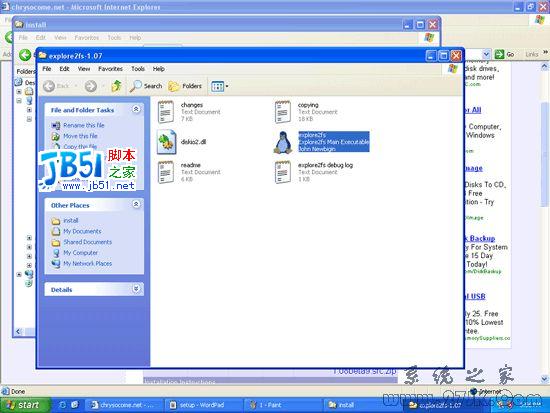
启动Explore2fs文件浏览器;现在你可浏览你的Linux分区并复制/粘贴文件到你Windows分区:

2 DiskInternals Linux Reader
打开网址http://www.diskinternals.com/linux-reader ,下载并安装 DiskInternals Linux Reader。
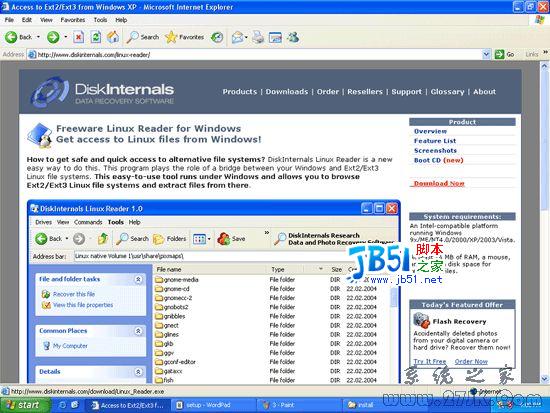
安装完成后,Linux Reader自动启动并扫描你硬盘上的Linux分区:

然后,你就可以在Linux Reader中发现你的Windows和Linux分区(就像 Windows的资源管理器):
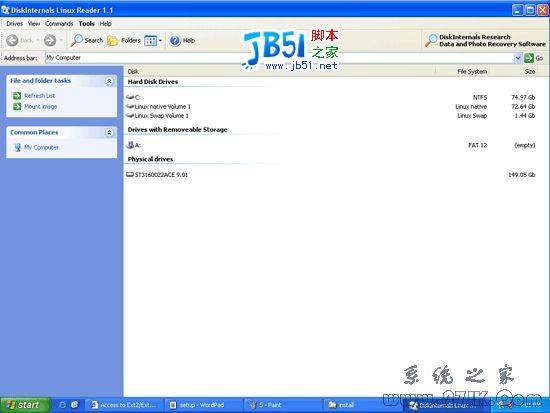
现在你可以浏览你的Linux分区了:
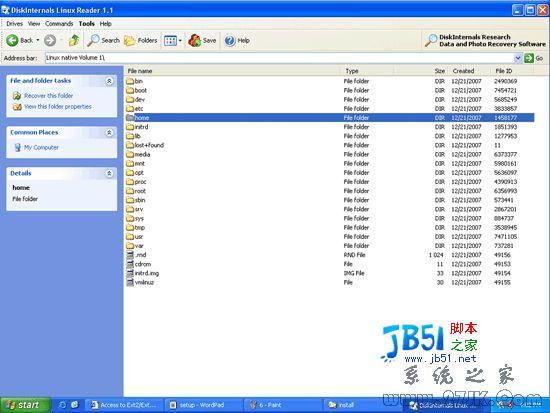
很赞哦!()
大图广告(830*140)



